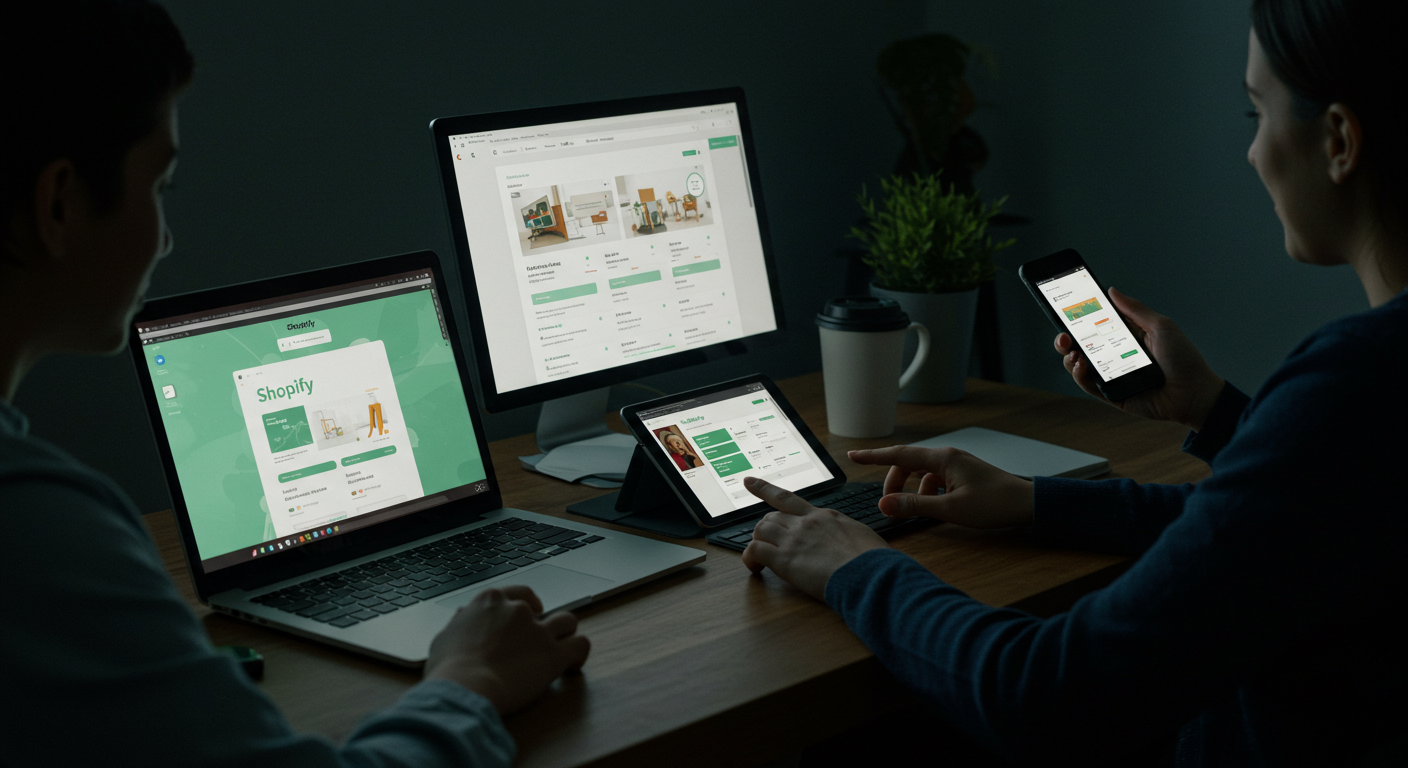Unlock Seamless Shopify Store: Master Visual Stability for Higher Conversions
Introduction: Is Your Shifty Layout Costing You Sales?
In the fast-paced world of e-commerce, first impressions are everything. Visual stability, the unsung hero of website design, ensures your Shopify store maintains its layout as it loads. Why is this crucial? Because unexpected layout shifts frustrate users, leading to higher bounce rates and missed sales. Imagine a potential customer ready to click 'add to cart,' only for the button to jump as an ad loads – frustrating, right?
This guide is your roadmap to a visually stable Shopify store. We'll explore:
- Decoding Visual Stability Metrics: Understand CLS, LCP, and FID – the key performance indicators you need to monitor.
- Responsive Design Secrets: Implement techniques that guarantee a smooth, consistent experience across all devices.
- Template & Media Mastery: Learn how to choose the right Shopify theme and optimize your images for speed and stability.
- Navigation & CTA Optimization: Simplify user journeys and create clear calls to action that enhance, not hinder, visual flow.
Ready to transform your Shopify store into a conversion-optimized, visually stable powerhouse? Let's dive in and boost your user engagement and satisfaction!
Decoding Web Performance: Key Metrics for Shopify Visual Stability
Google's web performance standards highlight three crucial metrics that directly impact the visual stability of your Shopify store: Cumulative Layout Shift (CLS), Largest Contentful Paint (LCP), and First Input Delay (FID). Mastering these metrics is key to providing a superior user experience.
Cumulative Layout Shift (CLS): Stop the Jumps
Cumulative Layout Shift (CLS) quantifies those jarring, unexpected movements of page elements while loading. A high CLS score means elements are shifting around, creating a chaotic user experience. Lowering your CLS score is paramount for a stable and trustworthy storefront.
Largest Contentful Paint (LCP): Fast First Impressions
Largest Contentful Paint (LCP) measures the loading speed of the primary content on your page – often a hero image or headline. A slow LCP means visitors wait longer to see the core message of your store, potentially damaging their first impression and your site's perceived speed.
First Input Delay (FID): Responsiveness Matters
First Input Delay (FID) tracks the time it takes for your Shopify store to react to a user's first interaction, like a click or tap. High FID leads to frustrating delays when users try to engage. A low FID is essential for a smooth, interactive shopping experience.
Why These Metrics Matter for Shopify Success
These metrics are not just technical jargon; they are directly linked to your Shopify store's success:
- Performance Benchmarking: These metrics are your diagnostic tools, revealing areas for improvement and directly influencing customer happiness.
- Elevated User Experience: They fundamentally shape how shoppers perceive your brand. Excellent scores translate to higher engagement, longer Browse sessions, and increased customer loyalty.
- SEO Advantage: Google uses these metrics as ranking signals. A visually stable site with good scores is more likely to rank higher, driving organic traffic to your Shopify store.
Shopify Stores & Visual Stability: A Winning Combination
Optimizing for CLS, LCP, and FID on Shopify ensures your store is not only visually appealing but also performs flawlessly across all devices. Focusing on these metrics enhances visual stability, leading to happier customers, improved SEO, and ultimately, higher conversion rates. It's about creating a seamless shopping journey that turns visitors into buyers.
1. Responsive Design: The Cornerstone of Shopify Visual Stability
Responsive design is no longer optional – it's the foundation of a visually stable Shopify store. It ensures your layout adapts flawlessly to any device, creating a consistently excellent user experience. Let's explore the core benefits:
1. Consistent Brand Experience, Every Device
Responsive design guarantees your Shopify store delivers a unified experience across desktops, tablets, and smartphones. Users encounter a familiar, intuitive interface, regardless of how they access your store. This consistency builds trust and encourages exploration.
2. Layout Shift Reduction: Say Goodbye to Jumpy Pages
Minimizing layout shifts is a primary advantage of responsive design. Flexible grids and media queries intelligently adjust page elements, preventing jarring content jumps. This creates a smooth, predictable Browse experience, keeping users focused on your products.
3. Faster Loading, Enhanced Stability
Responsive design often includes image and asset optimization tailored to specific devices. Quicker loading times are crucial for visual stability, reducing the chance of content shifting as elements load. Speed equals stability and satisfied shoppers.
Explore these visually stable, responsive Shopify themes designed to minimize layout shifts:
- Debut Theme: A versatile, user-friendly theme that adapts beautifully across devices. Debut maintains layout integrity while ensuring images and text render perfectly, eliminating unexpected shifts.
- Brooklyn Theme: Perfect for modern, visually-driven brands, Brooklyn offers a fully responsive design that automatically adjusts to different screen sizes. Its clean, contemporary aesthetic promotes visual stability during navigation and page transitions.
- Narrative Theme: Ideal for brands that tell a story, Narrative is built with responsiveness at its core. Page elements intelligently resize without compromising the overall layout, providing a consistently stable and engaging Browse experience.
Investing in responsive design is an investment in visual stability and your Shopify store's overall success. Choose a theme that aligns with your brand and prioritizes user experience. A well-implemented responsive design is a game-changer for e-commerce usability.
2. Shopify Templates: Choosing for Visual Stability & Speed
Selecting the right template from the Shopify Theme Store is a pivotal decision for visual stability. A clean, efficient template is the bedrock of a positive user experience, minimizing frustrating layout shifts.
Key Template Features for Visual Stability:
- Clean & Minimalist Design: Prioritize templates with straightforward layouts and avoid overly complex designs. Cluttered templates are more prone to layout shifts during loading.
- Lightweight Code & Scripts: Steer clear of templates laden with heavy animations or complex scripts. Opt for themes that emphasize fast loading times and streamlined code for optimal performance.
- Responsiveness Built-In: Absolutely ensure your chosen template is fully responsive, adapting seamlessly across all devices to maintain layout integrity, regardless of screen size.
Top Shopify Templates for Stability & Performance:
Consider these highly-rated templates known for their visual stability and speed:
- Debut Theme: A versatile and clean theme suitable for a wide range of Shopify stores. Debut is known for its fast loading speeds and effective reduction of layout shifts.
- Brooklyn Theme: Ideal for modern fashion and apparel stores, Brooklyn blends visual appeal with efficient performance, ensuring smooth transitions and minimal layout disruption.
- Minimal Theme: True to its name, Minimal focuses on essential design elements, prioritizing clarity and rapid loading. Excellent for stores that value simplicity and speed.
- Turbo Theme: Renowned for its exceptional speed and advanced performance features, Turbo delivers robust performance while maintaining consistent visual stability across all devices.
- Narrative Theme: Perfect for brands that use storytelling to connect with customers, Narrative balances rich visuals with solid functionality, enhancing user engagement without sacrificing stability.
Choosing a template with these characteristics not only improves visual stability but also boosts your Shopify store's SEO. Websites with lower Cumulative Layout Shift (CLS) scores tend to rank higher in search results, increasing visibility and organic traffic.
Focus on clean design and robust templates from the Shopify Theme Store to significantly enhance visual stability and create a better shopping experience for your customers.
3. Image & Media Optimization: Fueling Shopify Visual Stability
Optimizing images and media is non-negotiable for a visually stable Shopify store. Effective optimization dramatically improves loading times and enhances the overall user experience.
1. Compression is Key: Reduce File Size, Maintain Quality
Employ image compression tools to shrink file sizes without sacrificing visual quality. Tools like TinyPNG and ImageOptim are excellent choices. Compression minimizes loading times, directly reducing the likelihood of layout shifts during page rendering.
2. Responsive Images (srcset): Serve the Right Size
Implement the srcset attribute to deliver different image sizes based on the user's device. This smart technique ensures users receive appropriately sized images, optimizing performance and maintaining visual stability across all screen resolutions. Serving smaller images to mobile users conserves data and accelerates loading.
3. Lazy Loading: Load Smarter, Not Harder
Utilize lazy loading to defer the loading of off-screen images and videos until they are just about to appear in the viewport. This powerful method not only speeds up initial page load times but also creates a smoother Browse experience. By prioritizing visible content, you minimize layout shifts caused by media loading late in the process.
These image optimization strategies work synergistically to improve crucial performance metrics like Largest Contentful Paint (LCP) and Cumulative Layout Shift (CLS). By integrating these best practices, your Shopify store achieves superior visual stability, positively impacting user engagement and overall customer satisfaction. Image and media optimization is a cornerstone of an efficient, customer-centric e-commerce platform.
4. Streamlined Navigation: Shopify User Experience & Minimal Layout Shifts
Effective navigation is paramount for a positive user experience on your Shopify store. A well-designed navigation menu empowers users to explore products and categories effortlessly, reducing frustration and preventing potential customer drop-off. Focus on these key navigation optimizations:
1. Logical & Intuitive Product Arrangement
Structure your navigation menu with a logical flow of products and categories. Group similar items together and prioritize popular or frequently searched categories prominently. This allows users to quickly find what they need, minimizing clicks and confusion.
2. Stable Navigation: Minimize Interactive Layout Shifts
Ensure your navigation menu remains visually stable during user interactions. Avoid dynamic elements that could cause unexpected layout shifts when users hover or click. A fixed navigation bar provides consistency and allows users to navigate your store without disrupting their Browse experience.
Strategic use of whitespace throughout your Shopify store significantly enhances usability and visual balance. Consider these whitespace benefits:
- Enhanced Readability & Clarity: Ample whitespace around text and images dramatically improves readability, enabling users to easily digest information without feeling overwhelmed. This clarity leads to a more enjoyable and efficient Browse experience.
- Visual Harmony & Balance: A cluttered layout overwhelms users and increases cognitive load. Strategic whitespace creates a visually appealing design that guides the eye and allows users to navigate your store effortlessly.
- Layout Stability & Predictability: Consistent use of whitespace minimizes layout shifts by creating a predictable structure across your pages. This predictability is essential for maintaining visual stability as content loads and users interact with your store.
Implementing these navigation and whitespace strategies in your Shopify store not only enhances user experience but directly promotes visual stability. An intuitive and stable layout builds customer confidence, encouraging deeper exploration and ultimately driving higher conversion rates.
5. High-Impact CTAs: Boost Engagement, Maintain Visual Stability
Clear Calls to Action (CTAs) are essential for guiding users and driving conversions on your Shopify store. Effective CTAs boost user engagement while preserving visual stability. Focus on these key CTA implementation strategies:
1. Layout Shift Prevention: Stable CTA Design
Crucially, ensure your CTAs do not trigger layout shifts when clicked or hovered over. Achieve this by:
- Allocating fixed dimensions for CTA buttons and links to prevent resizing.
- Maintaining consistent sizes and margins across all CTA elements for visual harmony.
2. Strategic CTA Placement: Maximize Visibility, Minimize Disruption
Position CTAs where they are most likely to capture attention without disrupting other crucial page elements. Consider these high-impact placements:
- Above-the-fold CTAs to capture immediate visitor attention upon page load.
- Contextual CTAs within product descriptions to encourage immediate purchase decisions.
- End-of-content CTAs at the conclusion of blog posts or informational sections to invite further engagement.
Follow these best practices for creating high-converting, visually stable CTAs:
- Action-Oriented Language: Use concise, compelling, and action-driven text. Power phrases like "Shop Now," "Explore Deals," or "Get Started Today" clearly communicate the desired user action.
- Contrast & Visual Hierarchy: Design CTAs that stand out from surrounding content. Utilize contrasting colors that align with your brand while ensuring optimal readability and visual prominence.
- Mobile-First Responsiveness: Ensure all CTAs are fully mobile-friendly. They must resize appropriately on smaller screens, maintaining both functionality and clear visibility for mobile users.
- Consistent CTA Styling: Maintain uniform design and styling across all CTAs throughout your store. Consistency reinforces brand identity and builds user familiarity, encouraging interaction and trust.
By incorporating these CTA strategies, you'll not only improve user engagement and conversion rates but also contribute to a visually stable Shopify store. Regular A/B testing of different CTA placements and styles is essential to identify what resonates best with your target audience. Effective CTA implementation is a key element of a seamless and high-performing user experience.
6. Brand Consistency: The Glue for Shopify Visual Stability
Consistent branding is the cornerstone of a visually appealing and stable Shopify website. Inconsistent branding elements can disrupt user experience and negatively impact page loading and transitions. Maintaining a cohesive visual identity throughout your store enhances aesthetics and promotes crucial visual stability.
Key Elements of Consistent Shopify Branding
1. Unified Color Palette: Brand Colors Across Your Store
Establish a specific color scheme that embodies your brand and apply it consistently across all pages and design elements. A unified color palette creates a visually harmonious experience and minimizes unexpected layout shifts during page loads.
2. Consistent Typography: Font Harmony for Readability
Limit your Shopify store to two or three complementary fonts that align with your brand's voice and personality. Consistent typography prevents layout disruptions caused by varying text sizes and styles, ensuring a smooth reading experience.
3. Cohesive Visual Elements: Logos, Images, & Icons
Ensure all visual elements, including logos, images, and icons, adhere to consistent design principles. Maintain similar styles, shapes, and sizes for these elements to create a cohesive and professional visual appearance throughout your Shopify store.
Accessibility & Brand Consistency: Design for Everyone
When developing your brand strategy, prioritize accessibility standards for inclusivity. Ensure sufficient color contrast for readability, benefiting users with visual impairments and contributing to a stable layout by preventing text overlap or misalignment due to poor color choices. Accessible design is good design.
Benefits of Brand Consistency for Shopify Stores
- Enhanced User Trust & Experience: A cohesive brand presentation builds trust and familiarity, encouraging users to engage more deeply with your content and your brand.
- Improved Visual Stability & Flow: Consistent branding significantly reduces the likelihood of layout shifts during loading, creating a smoother, less distracting Browse experience for your customers.
Investing in consistent branding elements within your Shopify store elevates both visual appeal and user experience. This attention to detail creates a seamless and trustworthy Browse journey as customers explore your products and your brand.
7. Continuous Testing & Iteration: Shopify Design Optimization for the Long Run
Ongoing testing and iteration are vital for identifying and resolving issues that can negatively impact user experience and visual stability on your Shopify store. Embrace a culture of continuous improvement with these key practices:
- User Experience (UX) Focused Evaluation: Confusing or clunky layouts frustrate users and directly contribute to higher bounce rates. Regular testing of design elements allows you to pinpoint what resonates best with your target audience and optimize for intuitive navigation.
- Proactive Visual Stability Assessment: Unexpected content shifts during loading detract from the shopping experience and erode trust. Consistent evaluations help you proactively identify and fix these issues before they impact your customers.
Shopify Performance Monitoring Tools
Leverage powerful tools like Google PageSpeed Insights to gain actionable insights into crucial web performance metrics, including Cumulative Layout Shift (CLS), Largest Contentful Paint (LCP), and First Input Delay (FID). These metrics are essential for objectively assessing how your design choices impact user interaction and visual stability.
- A/B Testing for Data-Driven Design: Implement A/B testing to directly compare different versions of your Shopify store's design. This data-driven approach helps you definitively determine which layouts or elements perform best in terms of both user engagement and visual stability.
- Google Analytics for User Behavior Insights: Utilize Google Analytics to meticulously track user behavior patterns on your store. Understanding how visitors navigate your site can reveal pain points and problem areas that require design adjustments and optimization.
Establish a Regular Testing Cadence
Regular testing should be a standard practice, particularly after any significant updates or changes to your Shopify store's layout or functionality. Establish a consistent testing routine – monthly checks are a good starting point – to proactively stay ahead of potential issues and ensure ongoing optimal performance.
Committing to continuous assessment and iteration enhances visual stability and creates a seamless, user-centric experience that fosters customer loyalty and drives long-term growth for your Shopify business.
8. Third-Party Shopify Apps & Scripts: Optimize for Speed & Stability
Third-party apps can extend the functionality of your Shopify store, but excessive or poorly optimized scripts can negatively impact loading speed and visual stability. Understand the potential trade-offs and optimize for performance.
The Impact of Apps & Scripts on Shopify Performance
- Increased Loading Times: Every app and script you add increases the overall loading time of your pages, potentially slowing down the delivery of content to your users.
- Heightened Layout Shifts: Heavy or inefficient scripts can cause elements to load out of sequence or render slowly, resulting in frustrating visual instability and content jumps.
Strategies for Effective Third-Party Script Optimization
Implement these strategies for streamlined third-party script optimization on your Shopify store:
- Regular App Audit & Pruning: Conduct periodic reviews of all installed apps on your Shopify store. Ruthlessly remove any apps that are no longer essential, redundant, or underperforming.
- Prioritize Core Functionality: Focus on utilizing only those apps that directly contribute to core business goals, such as driving sales, enhancing user experience, or streamlining essential operations.
- Asynchronous Script Loading: Implement asynchronous loading for third-party scripts. This crucial technique ensures scripts load without blocking the rendering of critical page elements, improving initial load speed and perceived performance.
- Lazy Loading for Non-Essential Scripts: Implement lazy loading to defer the loading of non-essential scripts until after the primary page content has fully loaded. This further enhances initial load times and reduces the likelihood of layout shifts.
Performance Monitoring & Optimization
Utilize performance analysis tools like Google PageSpeed Insights and Lighthouse to pinpoint scripts that are negatively impacting loading speed and visual stability on your Shopify store.
- Proactively track key metrics such as Cumulative Layout Shift (CLS) to rigorously evaluate how script changes and optimizations affect visual stability.
- Analyze user behavior using Shopify's built-in analytics tools to assess how users interact with your site following script optimizations. Monitor for improvements in engagement and conversion rates.
By diligently addressing third-party apps and scripts, you can maintain a fast-loading and visually stable Shopify environment, significantly enhancing the overall user experience and driving business success.
Conclusion: Visual Stability – Your Shopify Store's Foundation for Success
Prioritizing visual stability is not just a technical detail – it's a fundamental element for achieving sustained success with your Shopify store. View visual stability optimization as an ongoing process, not a one-time task. Embrace these long-term benefits:
- Elevated SEO Rankings & Increased Visibility: Consistently low CLS scores contribute to improved search engine rankings, driving more valuable organic traffic to your Shopify store and expanding your reach.
- Superior User Experience & Customer Satisfaction: A visually stable layout minimizes user frustration caused by unexpected shifts, resulting in significantly higher levels of customer satisfaction and positive brand perception.
- Boosted Conversions & Long-Term Growth: Happy, satisfied customers are far more likely to return to your store and become loyal, repeat buyers, directly contributing to increased conversions and long-term business profitability.
Investing in user experience through visual stability optimization yields significant returns. Continuously optimizing your Shopify store ensures not only a visually appealing environment but also cultivates crucial customer trust and loyalty. Remember, even seemingly small improvements in visual stability can have a substantial positive impact on your overall business success. For actionable strategies to enhance visual stability on Shopify, revisit the practical tips and techniques discussed throughout this comprehensive guide.
FAQs: Shopify Visual Stability – Quick Answers
What is visual stability and why is it critical for Shopify e-commerce?
Visual stability is a website's ability to maintain its layout while loading. For Shopify e-commerce, it's vital because it prevents frustrating layout shifts that disrupt user experience, leading to higher bounce rates and lost sales. A stable site builds trust and encourages conversions.
What are the essential web metrics for assessing visual stability?
The core metrics are Cumulative Layout Shift (CLS), measuring unexpected layout shifts; Largest Contentful Paint (LCP), assessing the loading speed of primary content; and First Input Delay (FID), gauging page responsiveness to user interactions. These metrics provide a clear picture of your store's performance and user-friendliness.
How does responsive design improve visual stability on Shopify?
Responsive design ensures your Shopify store adapts to different screen sizes, minimizing layout shifts. By using flexible grids and optimized media, responsive design creates a consistent and stable Browse experience across all devices, reducing user frustration.
Key considerations when choosing a Shopify template for visual stability?
Select Shopify templates with clean, minimalist designs and lightweight code. Prioritize templates known for fast loading times and built-in responsiveness. Avoid themes with excessive animations or complex scripts that can contribute to layout shifts.
Best practices for optimizing images and media for visual stability?
Optimize images with compression tools, implement responsive images using 'srcset' to serve appropriately sized images, and utilize lazy loading to defer loading of off-screen media. These techniques minimize file sizes, improve loading speeds, and reduce layout shifts caused by media loading.
Why is brand consistency important for Shopify store visual stability?
Consistent branding, including color palettes and typography, enhances visual harmony and site stability. Inconsistent branding can lead to jarring transitions and layout shifts during page loads, negatively impacting user experience. A cohesive brand presentation builds trust and visual predictability.
Share:
0 comments
Blog posts
-

Unlock Your Creative Empire: The Ultimate Guide to Print-on-Demand Success
Have you ever dreamt of turning your creative passions into a thriving online business? Imagine seeing your artwork, designs, or witty slogans emblazoned on t-shirts, mugs, posters, and more – and selling them to happy customers around the globe, without...
-
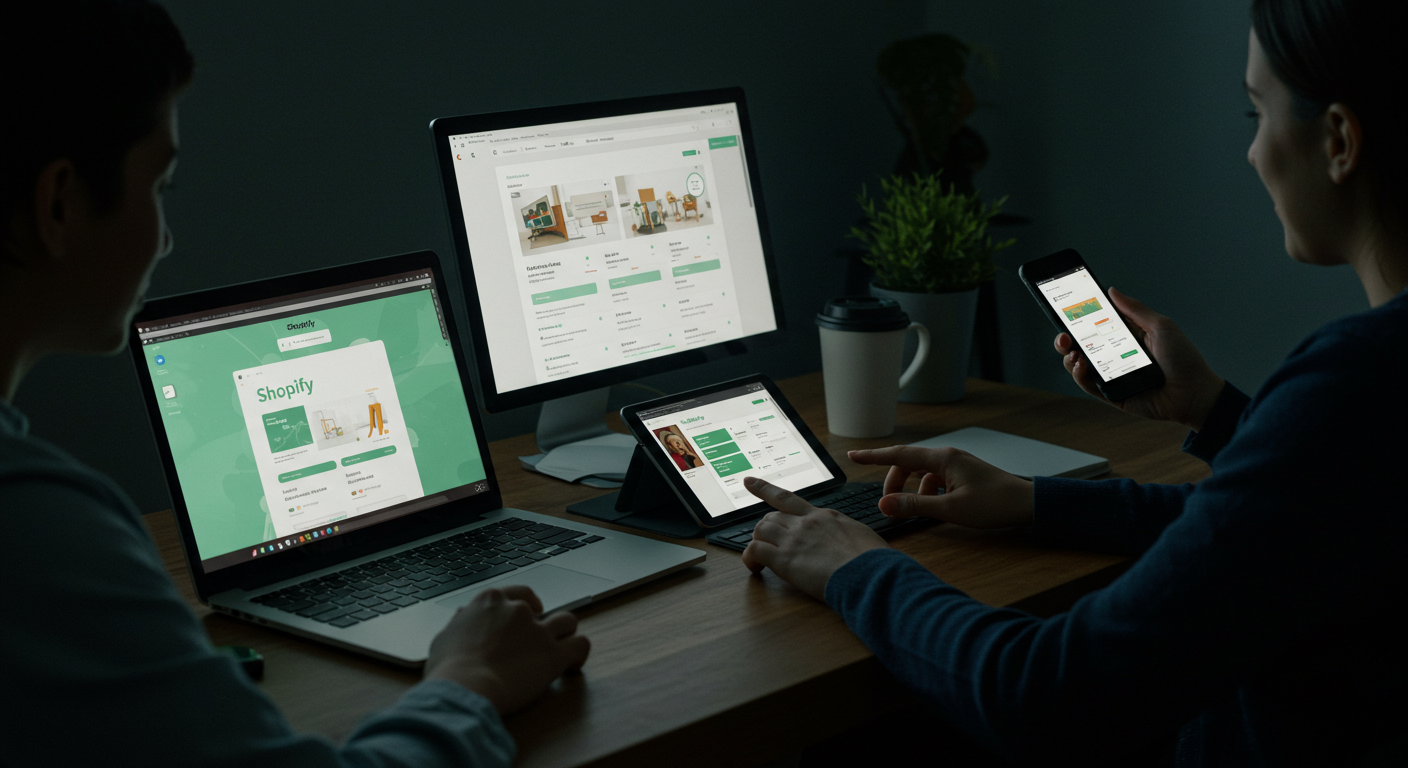
The Ultimate Guide to E-commerce Success in 2025 & Beyond
The year 2025 is rapidly approaching, and with it, the undeniable dominance of digital commerce. In this evolving landscape, establishing a strong e-commerce presence is no longer a luxury, but a necessity for business growth and sustainability. Consumers are increasingly...
-

Unlock Seamless Shopify Store: Master Visual Stability for Higher Conversions
Introduction: Is Your Shifty Layout Costing You Sales? In the fast-paced world of e-commerce, first impressions are everything. Visual stability, the unsung hero of website design, ensures your Shopify store maintains its layout as it loads. Why is this crucial?...
-

Surprising Side Business Ideas to Make Extra Cash in 2025
Introduction In today’s fast-evolving European economy, side businesses are not only a way to supplement your primary income but also a platform to explore passions and develop new skills. With living costs on the rise and traditional employment models evolving,...
-

Optimize Largest Contentful Paint for Shopify SEO Success
Introduction Largest Contentful Paint (LCP) is a crucial metric within Core Web Vitals, measuring the time it takes for the largest visible content element on a webpage to load. This includes images, videos, and text blocks. A good LCP score...
-

Klaviyo: The Best Email Marketing Tool for Shopify Ecommerce
Introduction Klaviyo is widely regarded as the best email marketing tool for ecommerce on Shopify. This powerful platform is specifically designed to enhance your email marketing strategy, making it an essential asset for Shopify ecommerce businesses. Key Features Some of...