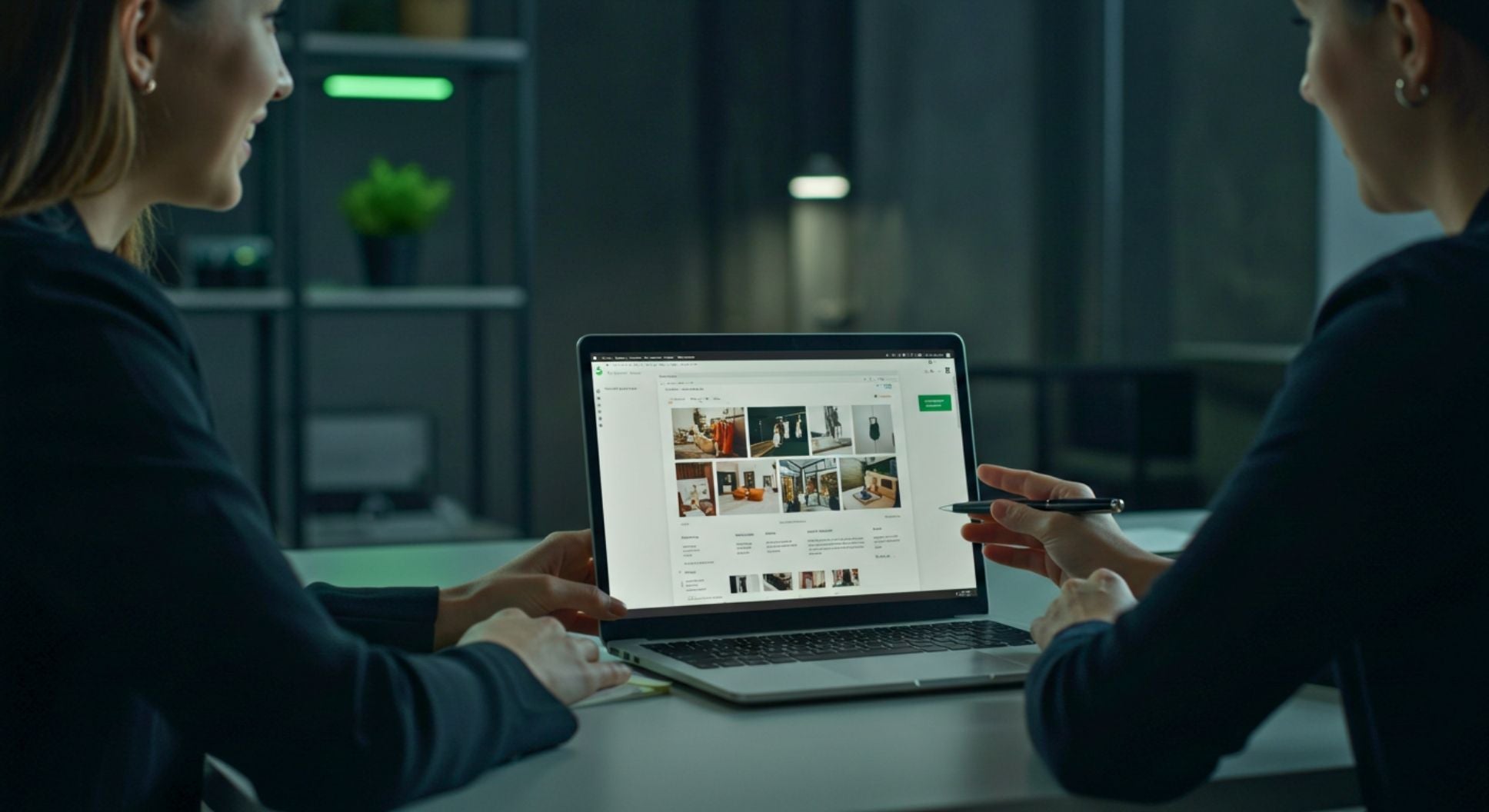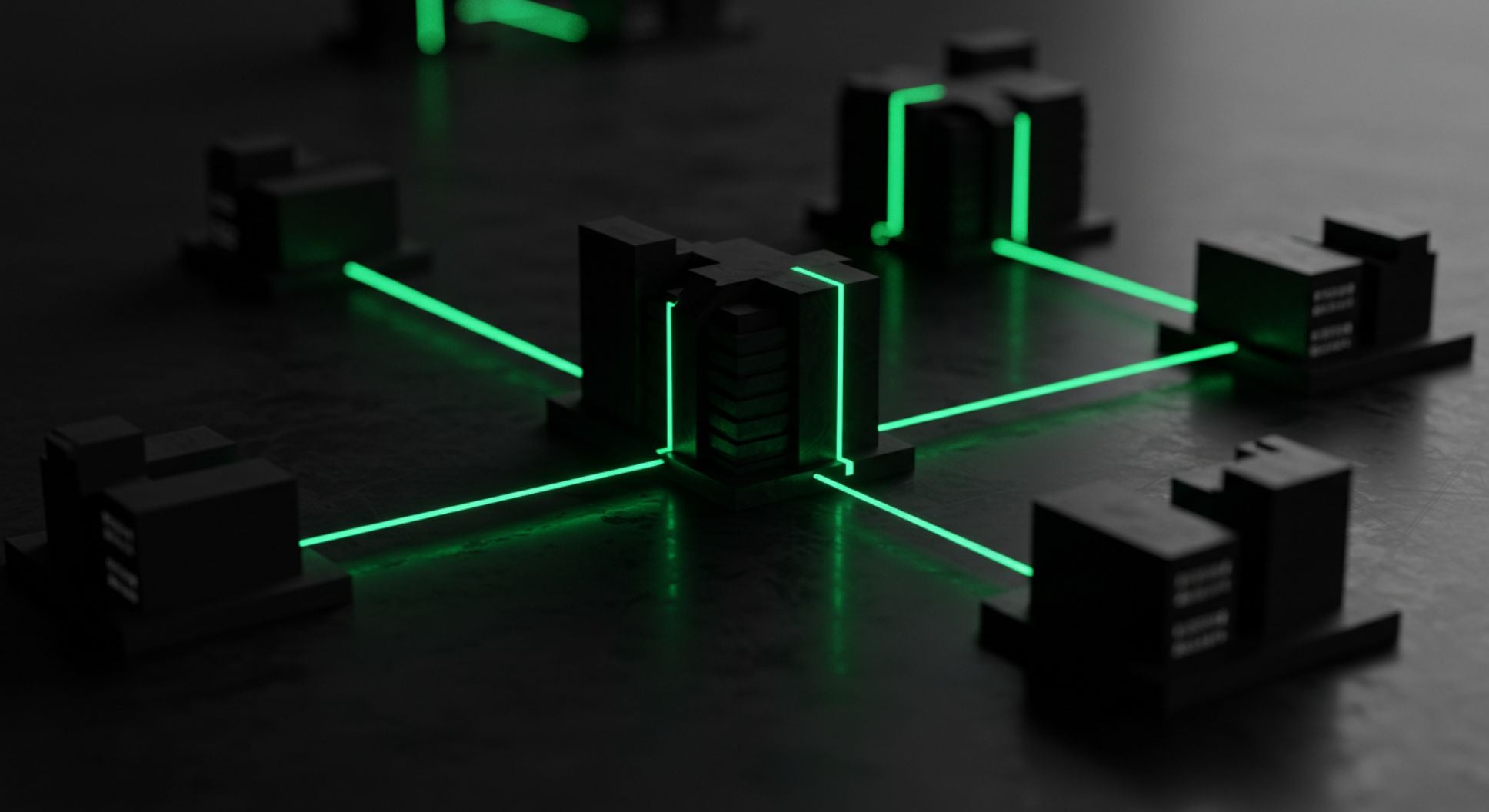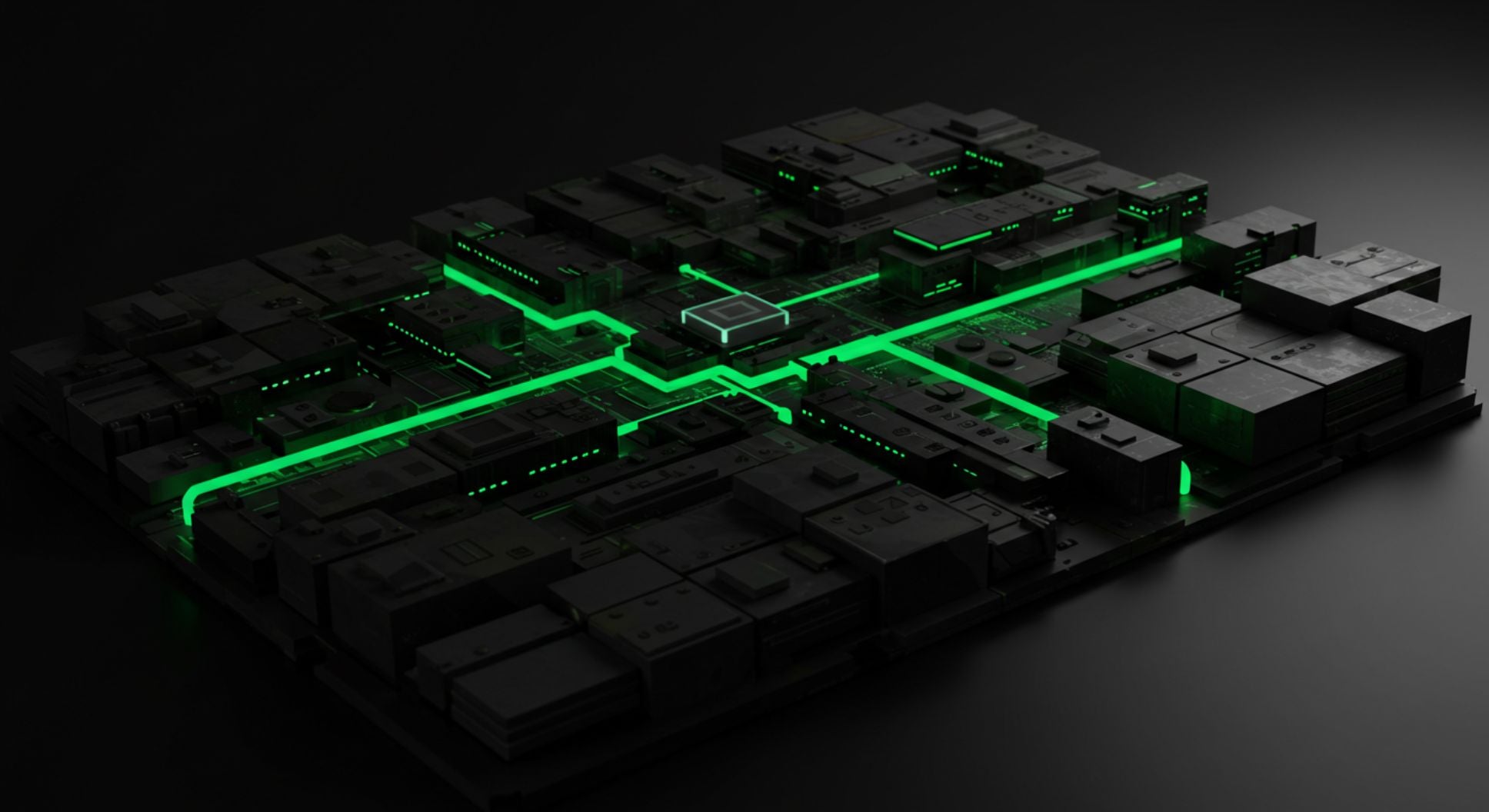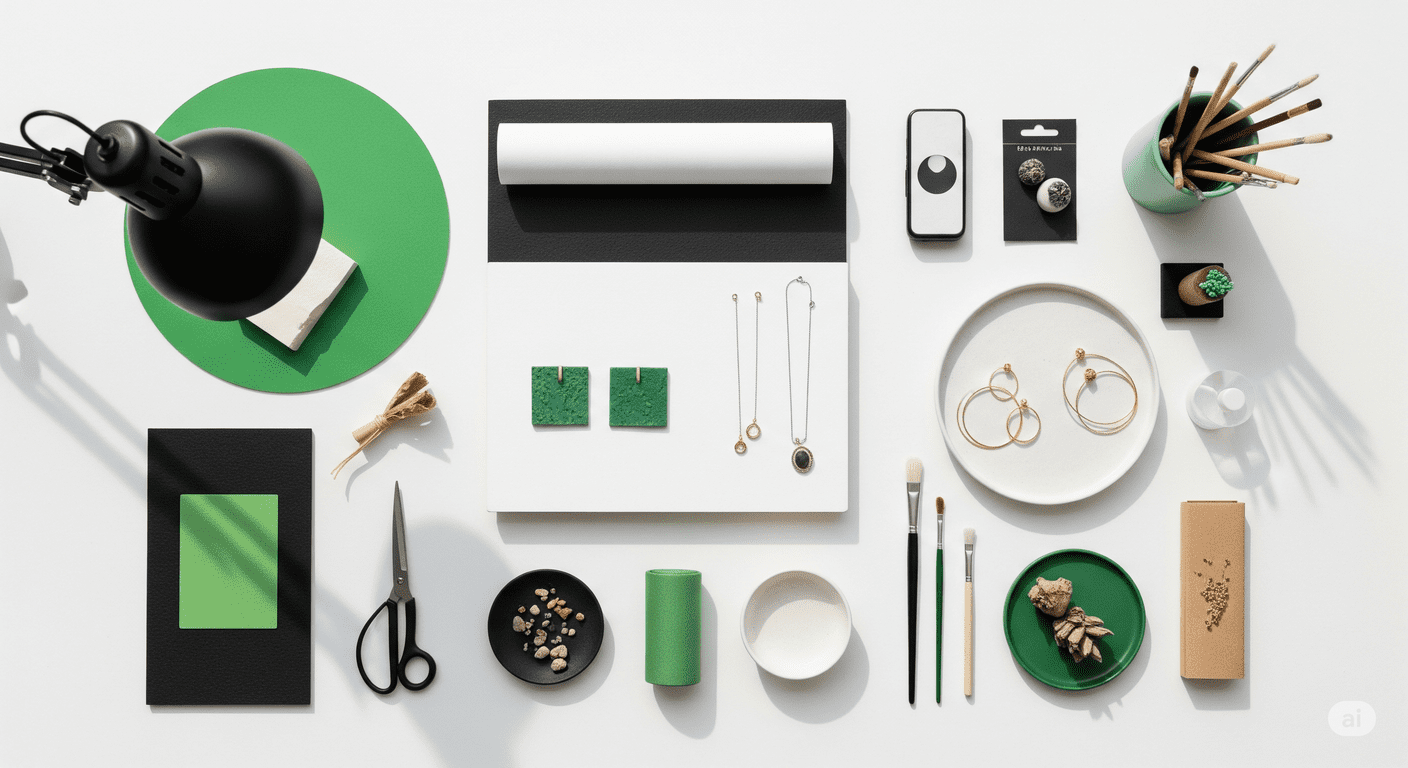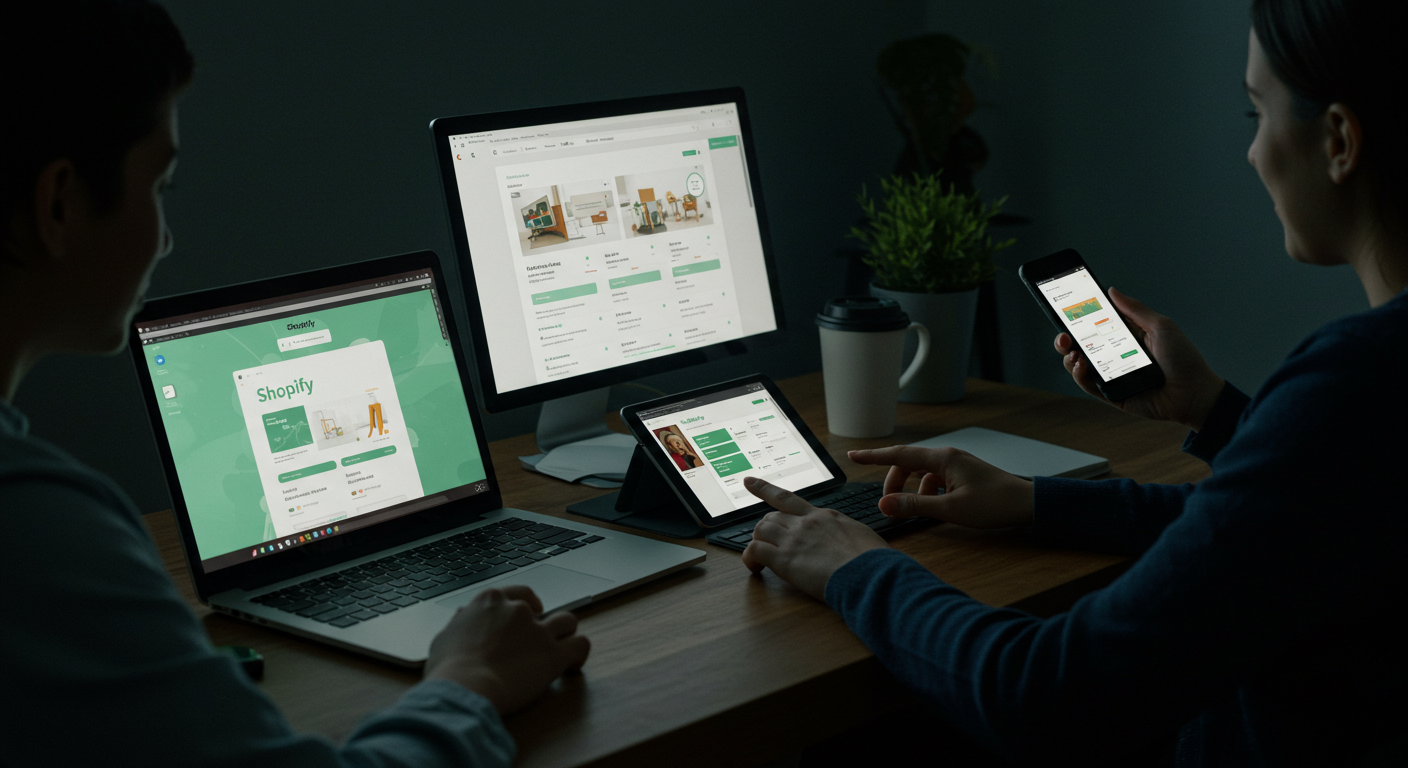Optimize Largest Contentful Paint for Shopify SEO Success
Introduction
Largest Contentful Paint (LCP) is a crucial metric within Core Web Vitals, measuring the time it takes for the largest visible content element on a webpage to load. This includes images, videos, and text blocks. A good LCP score is under 2.5 seconds, indicating an optimal user experience.
The significance of LCP extends beyond mere loading times; it directly influences both SEO rankings and user satisfaction. For Shopify stores, where competition is fierce, a swift LCP can be the difference between capturing a sale or losing a potential customer.
Key impacts of LCP include:
- User Experience: Faster loading times enhance user engagement and reduce frustration.
- SEO Rankings: Google considers LCP as part of its ranking algorithm, meaning slow loading times can negatively affect visibility.
- Conversion Rates: Research shows that improved loading speeds correlate with higher conversion rates.
Optimizing LCP is not just a technical necessity; it's an essential strategy for maintaining a competitive edge in e-commerce. Understanding how to optimize Largest Contentful Paint can significantly benefit your Shopify store's performance.
Understanding and Measuring LCP
What is Largest Contentful Paint (LCP)?
Largest Contentful Paint (LCP) measures the time it takes for the largest visible content element on a webpage to load. This metric is part of Google's Core Web Vitals, which assess the user experience of web pages. A good LCP score is considered to be 2.5 seconds or less. Achieving this benchmark is crucial for maintaining optimal user engagement and improving SEO rankings.
How LCP is Measured
LCP is typically measured from the point a user initiates loading a page until the largest content element—such as an image, video, or block of text—is fully rendered in the viewport. Tools like Google PageSpeed Insights or Lighthouse automatically calculate this metric during page load analysis, providing insights into user experience performance.
Importance of LCP for SEO
A slow LCP can lead to significant user frustration. When visitors encounter delays in loading major content, they are more likely to abandon the site, increasing bounce rates. Bounce rates reflect how often users leave after viewing only one page; high rates can negatively impact your site's SEO. User satisfaction hinges on speedy load times, making LCP a critical factor for both SEO and overall website success.
The Relationship Between Slow LCP and User Frustration
Delayed content display leads to:
- Increased abandonment rates
- Lower user satisfaction
- Potential loss of conversions
Users today expect fast-loading websites. If your Shopify store exhibits slow LCP scores, you risk losing potential customers and damaging your brand reputation.
Understanding LCP measurement and its implications allows Shopify store owners to take proactive steps toward optimization. By focusing on improving this vital metric, you enhance user experience, boost SEO rankings, and ultimately drive higher conversion rates.
Factors Influencing LCP on Shopify Stores
Understanding the factors affecting LCP on Shopify is essential for optimizing your store's performance. Here are the key elements that can impact your Largest Contentful Paint score:
Server Response Times
- Server Speed: The time it takes for your server to respond to a request significantly influences LCP. If your server is slow, the browser has to wait longer to receive the necessary data to display content.
- Impact of Hosting: Choosing a reliable hosting provider with fast response times can reduce latency. Evaluate hosting plans that offer resources tailored for eCommerce platforms like Shopify.
Rendering-Blocking Resources
- CSS and JavaScript: Both CSS and JavaScript files can block content from rendering immediately. When these files are large or numerous, they delay the loading of visible elements on the page.
- Critical vs. Non-Critical Resources: Prioritize loading critical CSS and defer non-essential JavaScript where possible. This strategy minimizes delays and improves the user experience.
Unoptimized Images
- Image Size: Large image files can considerably slow down loading times. Ensuring that images are appropriately sized for web use is crucial.
- File Formats: Utilize modern formats such as WebP, which provide high-quality images at smaller file sizes. This optimization not only enhances visual appeal but also reduces load times.
Client-Side Rendering
- Understanding Delays: Client-side rendering refers to how a web page is constructed in the user's browser. Delays in displaying critical content due to excessive client-side processing can negatively impact LCP.
- Optimizing User Experience: Aim for efficient rendering paths that enable important visuals and text to appear quickly. This approach helps maintain user engagement and minimizes frustration.
By addressing these factors, you can significantly improve your store's LCP and create a better experience for visitors. Each element plays a vital role in determining how quickly users see meaningful content upon visiting their Shopify store.
Proven Strategies to Optimize LCP on Shopify
Optimizing Largest Contentful Paint (LCP) is essential for enhancing user experience and improving SEO rankings on your Shopify store. Here are effective strategies for improving LCP on Shopify.
1. Optimize Images for Web Use
Images often represent the largest visible elements on a webpage, making their optimization critical for LCP. Consider the following techniques:
- Use Modern Formats: Implement image formats such as WebP, which provide superior compression without losing quality compared to traditional formats like JPEG or PNG. This reduction in file size leads to faster loading times.
- Implement Lazy Loading: Enable lazy loading for images to ensure that only those within the viewport load initially. This technique defers the loading of off-screen images until the user scrolls down, significantly reducing initial load time.
- Resize Images: Ensure that images are appropriately sized for their display dimensions. Uploading excessively large images that are scaled down in the browser wastes bandwidth and time.
- Add Preloading Hints: Utilize preloading hints in your HTML to inform browsers about important resources that should be loaded early, giving priority to critical images needed for displaying above-the-fold content.
2. Minimize Rendering-Blocking Resources
Rendering-blocking resources can delay the display of content and negatively impact LCP scores. Address these issues by:
-
Deferring Non-Critical JavaScript: Identify and defer JavaScript files that are not essential for the initial rendering of your page. By using the
deferattribute, you can prevent scripts from blocking HTML parsing while ensuring they execute after page load. -
Inlining Critical CSS: Place essential CSS directly in the
<head>section of your HTML document. This reduces the need for additional requests and allows browsers to render content more quickly. -
Asynchronously Load Non-Critical Scripts: For scripts that are not required immediately, utilize the
asyncattribute, allowing them to load in parallel with other resources without blocking rendering.
3. Improve Server Optimization
Server response times play a pivotal role in determining LCP. Enhancements in server performance can lead to quicker response times:
- Leverage Content Delivery Networks (CDNs): CDNs distribute your content across multiple global servers, reducing latency by serving data from locations closer to your users. Utilizing a CDN ensures that your store loads faster regardless of where your customers are located.
- Choose Suitable Hosting Plans: Opt for hosting solutions that meet your store’s traffic demands and resource needs. Scalable options like cloud hosting can adapt as your business grows, providing better performance during peak traffic periods.
- Reduce Redirects: Minimize HTTP redirects on your pages. Each redirect introduces additional HTTP requests and delays content delivery, negatively affecting LCP.
By focusing on these proven strategies for optimizing Largest Contentful Paint on Shopify, you enhance both user experience and search engine visibility. Implementing these methods systematically leads to measurable improvements in loading speeds and overall satisfaction among visitors to your online store.
Measuring Progress: Tools for Analyzing LCP Performance
To effectively monitor and enhance your Shopify store's Largest Contentful Paint (LCP), utilizing the right tools is essential. Here are some popular options:
1. Google PageSpeed Insights
This tool analyzes your website's content and provides insights on how to make it faster. It offers a detailed report on your LCP score, along with suggestions for optimization.
2. Lighthouse
Integrated into Chrome DevTools, Lighthouse performs audits of web pages to improve quality. It assesses various performance metrics, including LCP, and provides actionable recommendations based on real-world data.
3. GTmetrix
GTmetrix combines performance metrics from Google Lighthouse and Web Vitals. It allows you to track LCP over time and provides a comprehensive analysis of loading times, including waterfall charts that illustrate where delays occur.
By leveraging these tools, Shopify store owners can systematically identify and address LCP slowdowns. Regularly analyzing performance data helps ensure that your site remains optimized for user experience and SEO benefits.
Collaborating with Experts: Enhancing Performance with Praella
Praella stands out as a dedicated UX design solution provider, specializing in optimizing Shopify stores for improved performance. Their expertise focuses on enhancing user experience while ensuring that technical aspects like Largest Contentful Paint (LCP) are effectively addressed.
The benefits of engaging with professionals like Praella include:
- Tailored Solutions: Praella offers customized strategies that align with your specific store needs, leading to optimized loading times and better performance metrics.
- Technical Expertise: Their team possesses deep knowledge of Shopify’s architecture and best practices, enabling them to identify bottlenecks and implement effective solutions.
- Ongoing Support: Collaborating with experts ensures continuous monitoring and adjustments as your store evolves, maintaining optimal LCP scores over time.
Investing in professional guidance not only enhances LCP results but also contributes to overall site performance. By leveraging Praella's services, you can focus on growing your business while knowing that your Shopify store is being optimized for the best possible user experience and SEO impact.
Setting Realistic Performance Goals and Tracking Progress Over Time
Establishing performance goals for LCP optimization on Shopify is essential for enhancing user experience. Aim for a benchmark of less than 2.5 seconds, as recommended by Google. This target ensures that your store loads quickly, minimizing user frustration and reducing bounce rates.
To create achievable performance goals:
- Analyze Current Performance: Use tools like Google PageSpeed Insights to understand your current LCP score.
- Set Incremental Targets: Break down the goal into smaller milestones, such as improving load times by 0.5 seconds every few months.
Regular audits play a crucial role in maintaining progress. They help identify any new issues affecting loading speed. Consider the following steps for effective auditing:
- Schedule audits every few months or after significant changes to your site.
- Review audit results thoroughly to pinpoint areas needing attention.
- Adjust strategies based on findings to ensure continuous improvement.
By focusing on realistic performance benchmarks and conducting regular audits, you can systematically enhance LCP on your Shopify store, leading to better SEO rankings and improved conversion rates.
Conclusion
Improving Largest Contentful Paint (LCP) is crucial for enhancing user experience on Shopify stores. The strategies discussed throughout this article can significantly impact your store's performance.
Action Steps to Optimize LCP:
- Optimize Images: Use formats like WebP and implement lazy loading.
- Minimize Rendering-Blocking Resources: Defer non-critical JavaScript and inline critical CSS.
- Enhance Server Response Times: Consider utilizing Content Delivery Networks (CDNs) and selecting appropriate hosting plans.
Regularly measuring your progress with tools such as Google PageSpeed Insights, Lighthouse, and GTmetrix will provide insights into your LCP performance.
By taking these steps, you can create a faster, more efficient shopping experience that not only boosts SEO rankings but also increases conversion rates on your Shopify store. Prioritize these optimizations to see tangible improvements in your online business.
FAQs (Frequently Asked Questions)
What is Largest Contentful Paint (LCP) and why is it important?
Largest Contentful Paint (LCP) measures how quickly the largest content element on a webpage loads. It is significant in Core Web Vitals because it directly affects user experience and SEO performance, especially for Shopify stores. A fast LCP means users can engage with content sooner, reducing frustration and bounce rates.
How is LCP measured and what constitutes a good LCP score?
LCP is measured by tracking the time it takes for the largest visible content element to load on a page. A good LCP score is considered to be under 2.5 seconds. Scores above this threshold can lead to increased user frustration and higher bounce rates.
What factors influence LCP on Shopify stores?
Several factors can affect LCP on Shopify stores, including server response times, rendering-blocking resources like CSS and JavaScript, unoptimized images, and client-side rendering delays. Each of these elements can contribute to slower loading times, impacting overall user experience.
What strategies can be employed to optimize LCP on Shopify?
To optimize LCP on Shopify, consider using modern image formats like WebP, implementing lazy loading techniques, minimizing rendering-blocking resources by deferring non-critical JavaScript, inlining critical CSS, and optimizing server response times through Content Delivery Networks (CDNs) and suitable hosting plans.
What tools can help analyze LCP performance on Shopify?
Popular tools for measuring and analyzing LCP performance include Google PageSpeed Insights, Lighthouse, and GTmetrix. These tools provide valuable insights into your store's loading speed and help monitor progress over time.
How can I set realistic performance goals for LCP optimization?
Establish achievable performance benchmarks based on industry standards, aiming for an LCP of less than 2.5 seconds. Regular audits are crucial to ensure continuous improvement in your store's loading speed and maintaining optimal user experience.
Share:
0 comments
Blog posts
-

ChatGPT as the New Marketplace: Is Your Shopify Store Ready for a Sales Revolution?
Key Insights (TL;DR): A New Era of E-commerce: OpenAI is transforming ChatGPT from a language model into a full-fledged marketplace where customers can shop directly within a conversation. For e-shops, this means the emergence of a completely new, high-conversion sales...
-

Beyond the Hype: How to Capitalize on 2025's Trending Products
Beyond the Hype: How to Capitalize on 2025's Trends Every year, Shopify releases its much-anticipated list of trending products, and like clockwork, a wave of excitement sweeps through the entrepreneurial world. Aspiring founders see terms like "skincare," "supplements," or "custom...
-
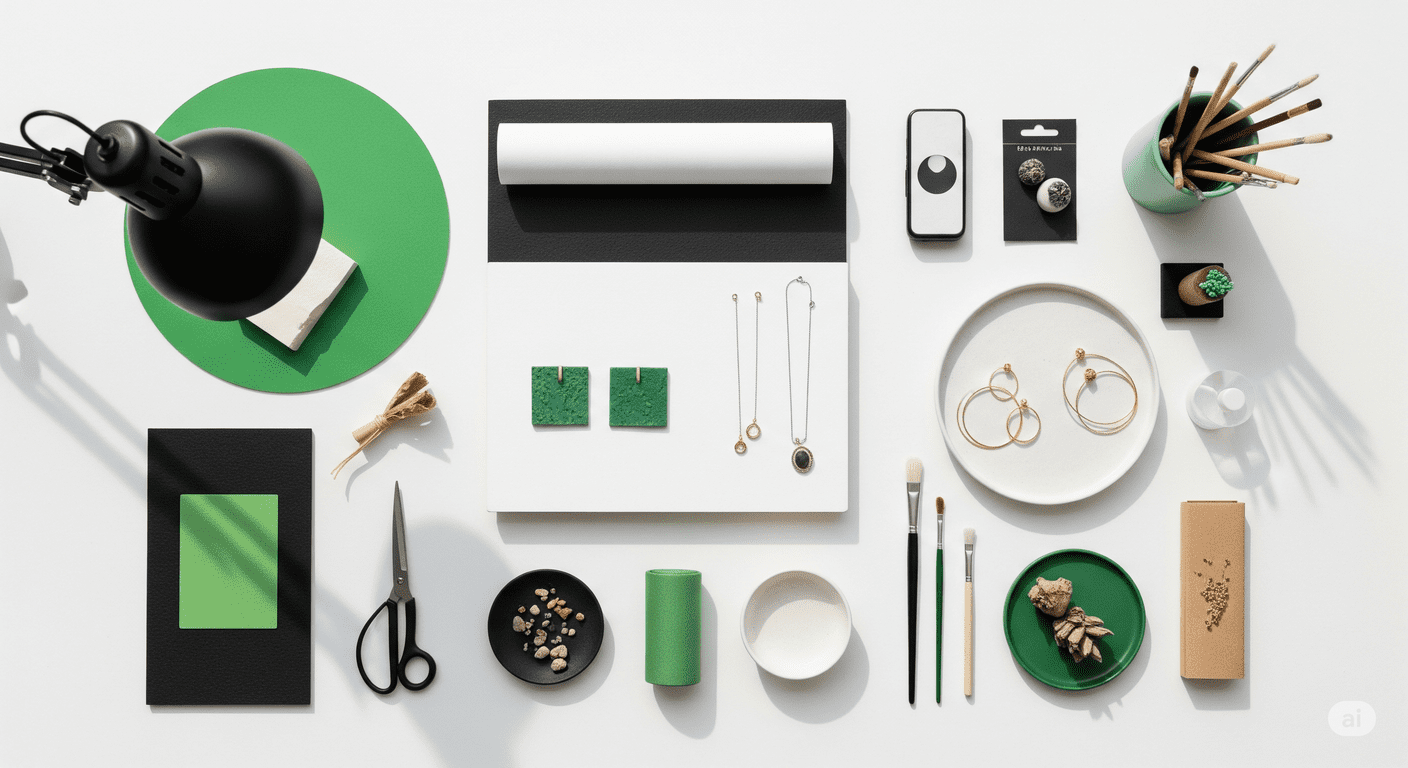
How to Turn Your Handmade Hobby into a Successful Online Business: The Ultimate Guide
You have golden hands and a heart full of passion. Every piece you create—whether it's a ceramic mug, a silver necklace, a painted canvas, or artisanal jam—carries a piece of you. It's a story that deserves to be told. And...
-

Unlock Your Creative Empire: The Ultimate Guide to Print-on-Demand Success
Have you ever dreamt of turning your creative passions into a thriving online business? Imagine seeing your artwork, designs, or witty slogans emblazoned on t-shirts, mugs, posters, and more – and selling them to happy customers around the globe, without...
-
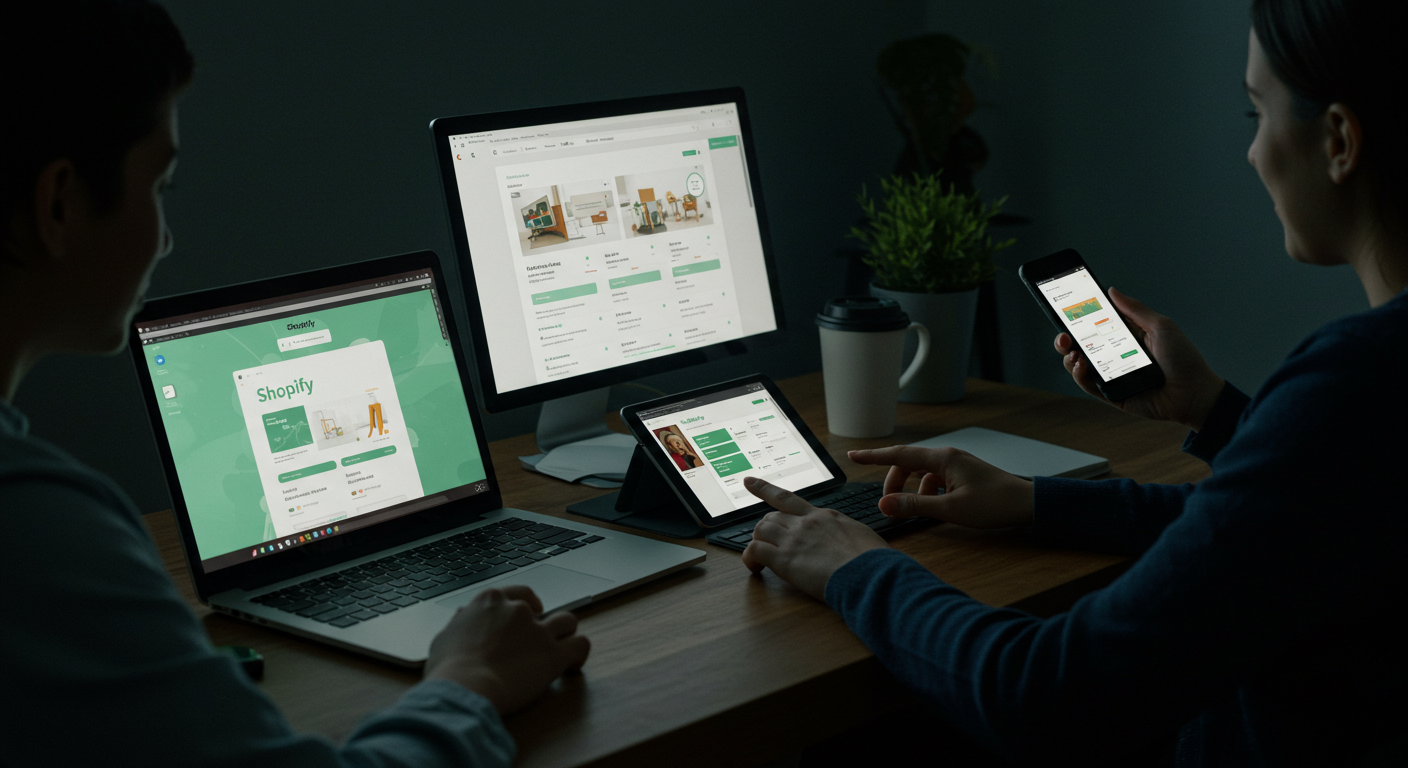
The Ultimate Guide to E-commerce Success in 2025 & Beyond
The year 2025 is rapidly approaching, and with it, the undeniable dominance of digital commerce. In this evolving landscape, establishing a strong e-commerce presence is no longer a luxury, but a necessity for business growth and sustainability. Consumers are increasingly...
-

Unlock Seamless Shopify Store: Master Visual Stability for Higher Conversions
Introduction: Is Your Shifty Layout Costing You Sales? In the fast-paced world of e-commerce, first impressions are everything. Visual stability, the unsung hero of website design, ensures your Shopify store maintains its layout as it loads. Why is this crucial?...