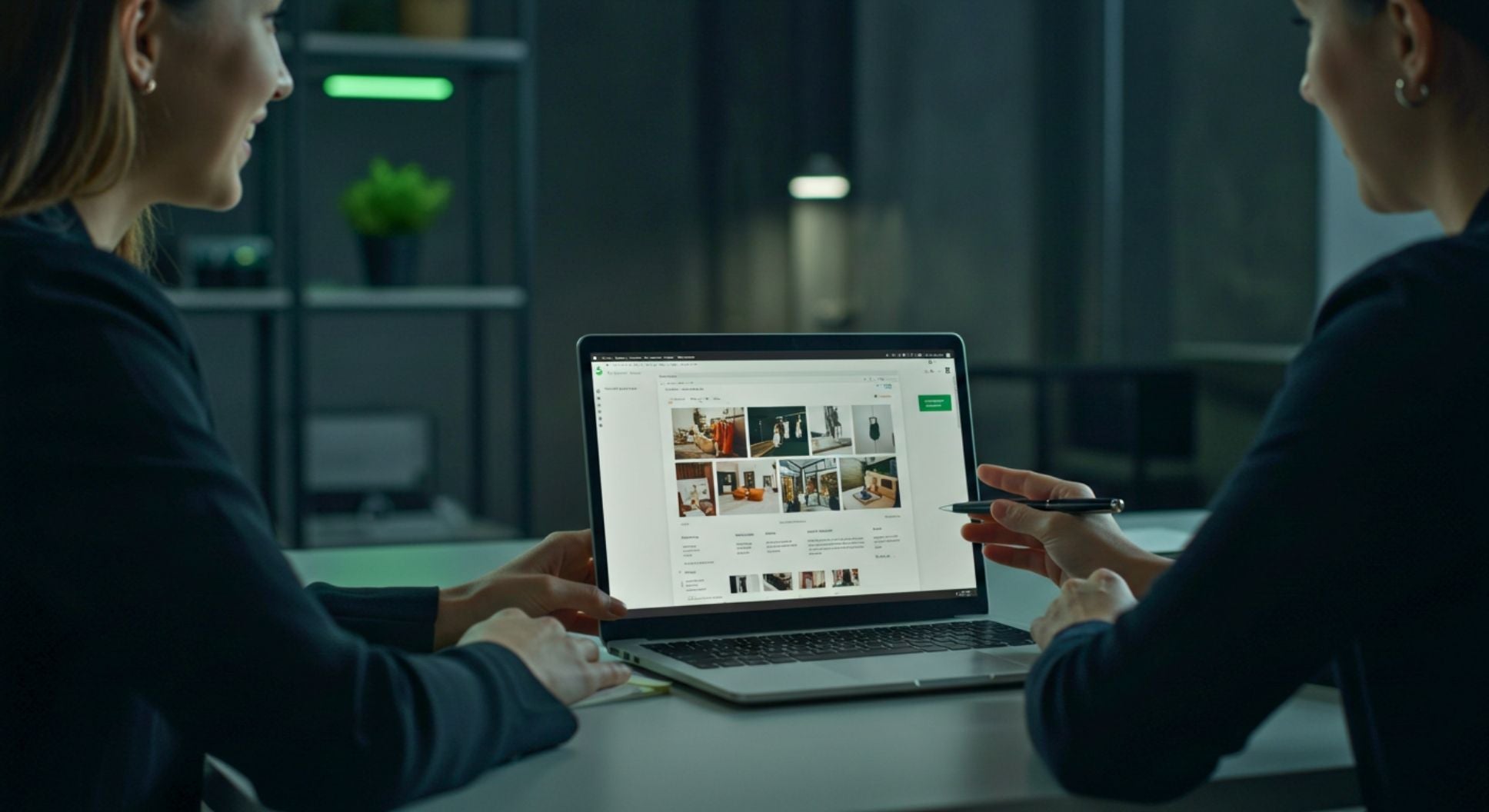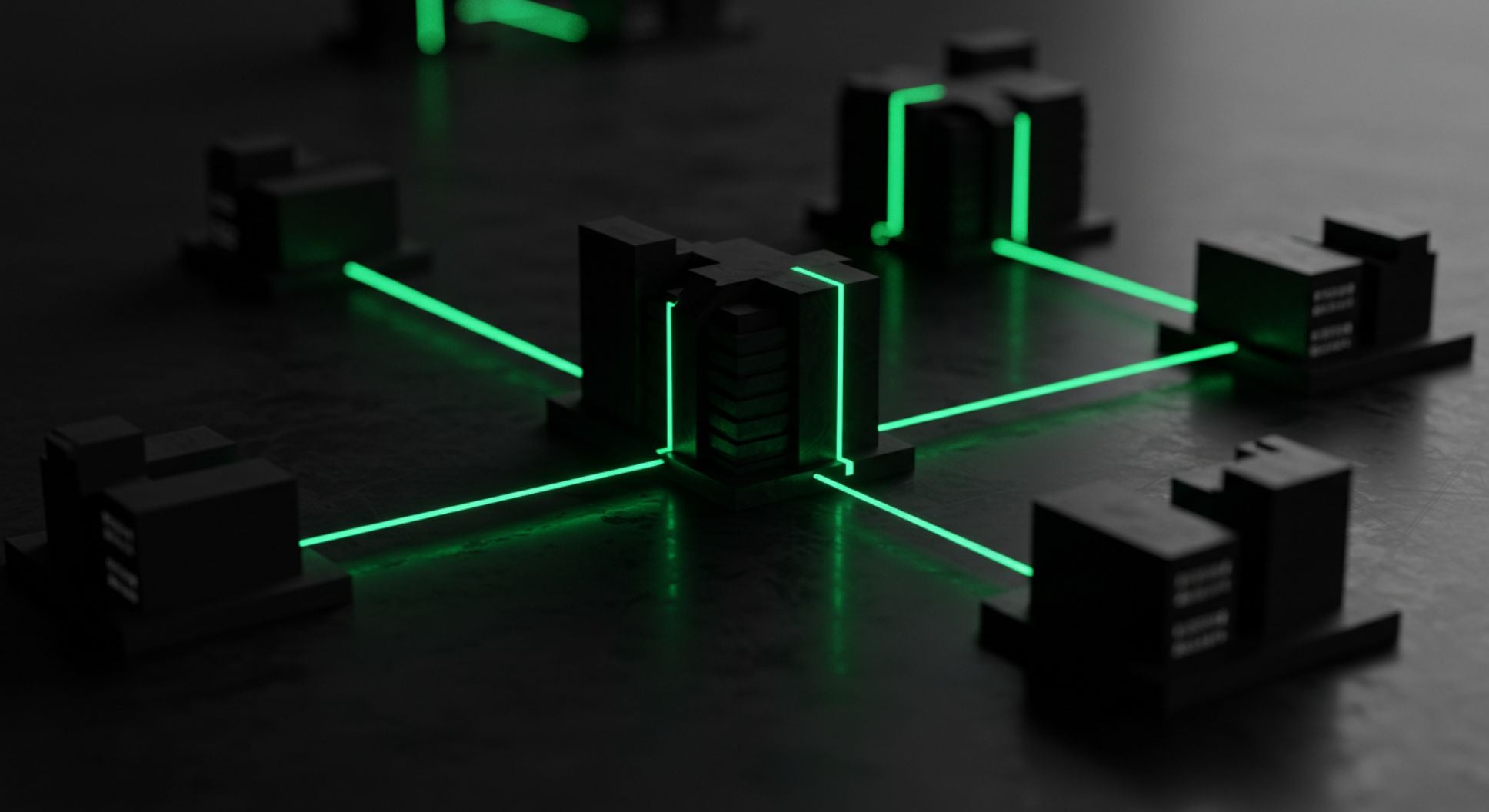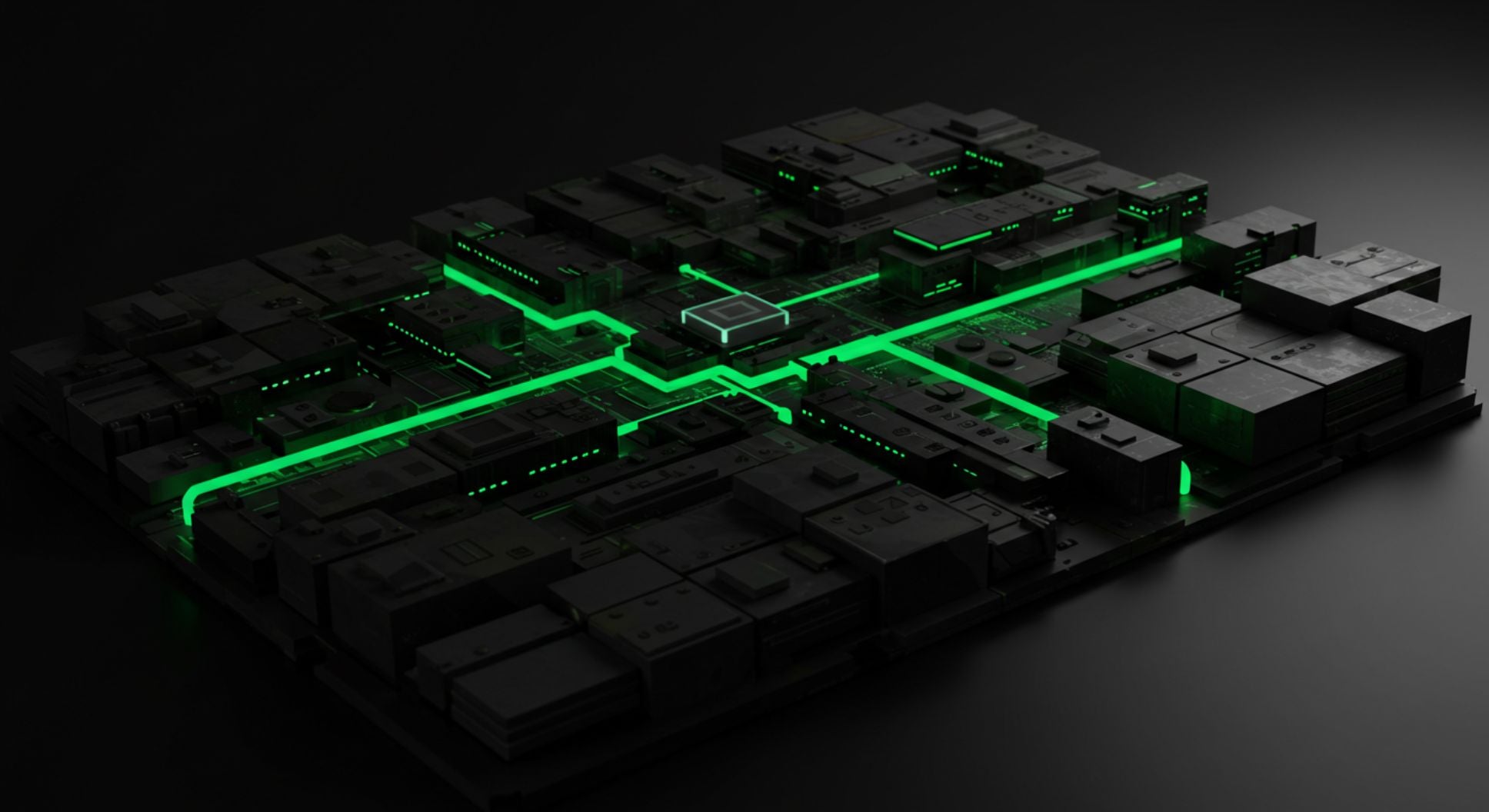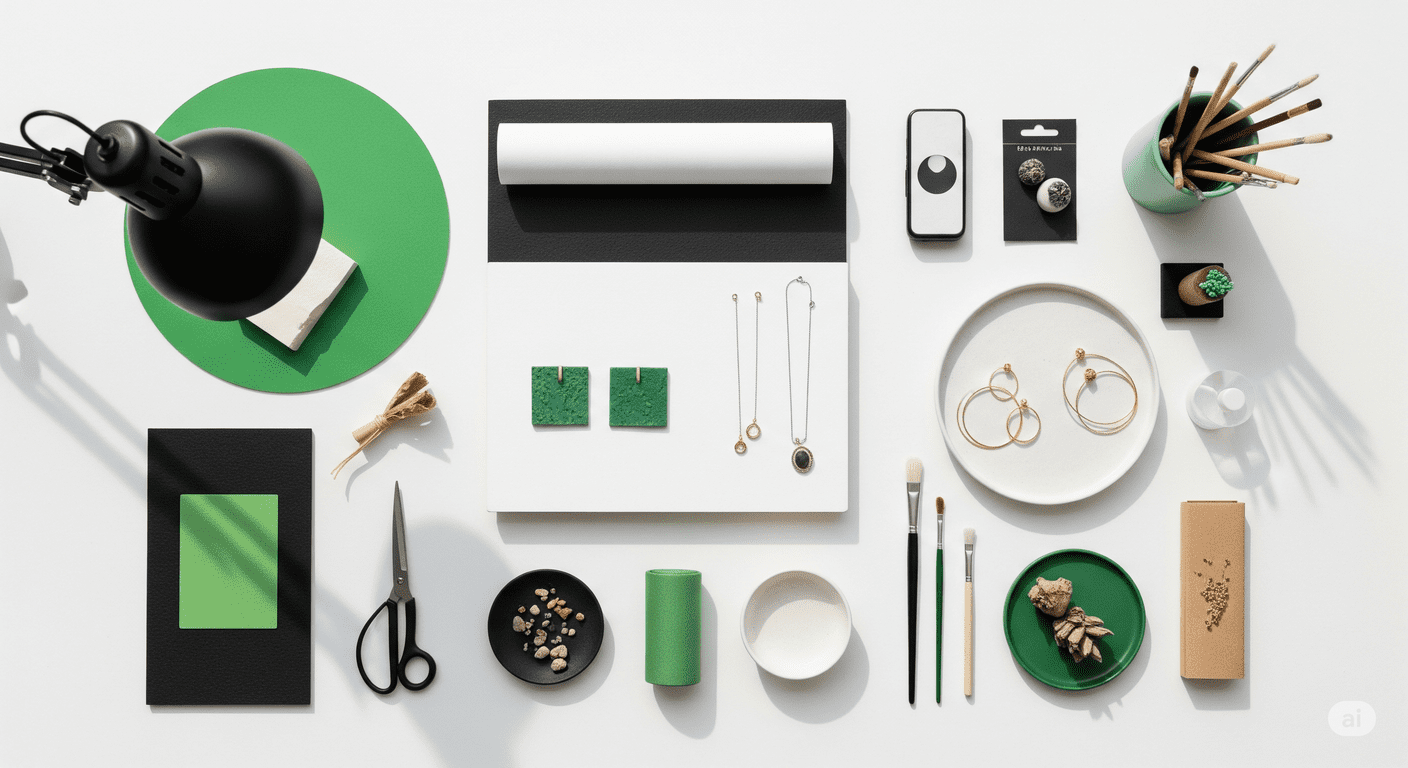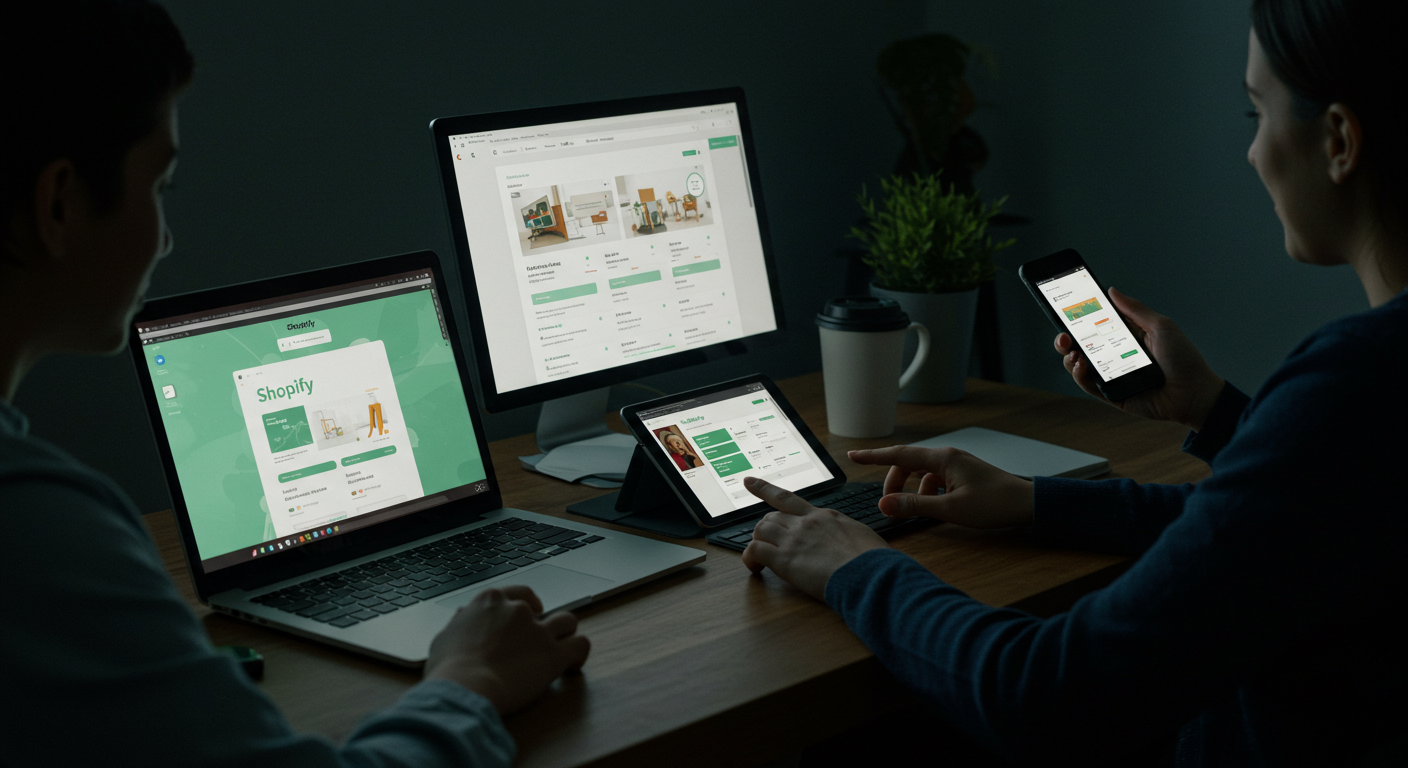How to Generate VAT Invoices in Shopify: A Step-by-Step Guide
Introduction
VAT invoices play a crucial role for businesses operating within the EU and UK. With Shopify's recent updates, generating VAT invoices is now streamlined for merchants selling to customers in these regions.
Why are VAT invoices important?
- Compliance: VAT invoices are essential for compliance with local tax regulations.
- Record-keeping: They help maintain clear records of sales and taxes collected, which is vital during audits.
In this blog, you will find a step-by-step guide on how to generate VAT invoices in Shopify. This guide aims to ensure that your business remains compliant with local accounting standards while simplifying your invoicing process. Whether you are new to Shopify or looking to optimize your existing setup, understanding how to effectively manage VAT invoices is imperative for your success.
Understanding VAT and Its Implications for Online Businesses
Value Added Tax (VAT) plays a critical role in cross-border e-commerce, particularly for businesses operating within the European Union (EU) and the United Kingdom (UK). VAT is a consumption tax applied at each stage of production and distribution, ultimately paid by the end consumer. For online businesses, understanding VAT is essential for compliant operations.
The Role of VAT in Cross-Border E-Commerce
- Cross-border sales often lead to complex tax obligations. Different countries may have varying VAT rates and rules governing how tax is collected.
- Selling to customers in the EU and UK necessitates knowledge of local VAT regulations and compliance requirements. Failure to adhere can result in significant penalties or disruptions in business operations.
Importance of a Valid VAT ID
Having a valid VAT ID is crucial for businesses engaged in cross-border sales. Key points include:
- A valid VAT ID allows businesses to collect and remit VAT appropriately.
- It enables companies to claim back any VAT paid on business purchases, which can enhance cash flow.
- Without a valid VAT ID, you may face challenges when dealing with tax authorities or processing cross-border transactions.
Overview of Accounting Requirements
Merchants must fulfill various accounting requirements when operating within the EU and UK markets. These include:
- Maintaining accurate records of all transactions that involve VAT collection and payment.
- Issuing proper invoices that reflect the correct VAT amounts, including your VAT ID.
- Submitting regular VAT returns that disclose collected taxes and ensure compliance with local regulations.
Navigating these accounting responsibilities effectively ensures smooth operations while avoiding potential legal issues. Understanding these elements lays a solid foundation for generating VAT invoices through Shopify, ensuring compliance as you manage your online business successfully.
1. Setting Up VAT Invoice Generation in Your Shopify Store
To activate VAT invoice generation in your Shopify store, follow these essential steps:
Step 1: Accessing the Tax Settings in Shopify Admin
From your Shopify admin panel, navigate to Settings and select Taxes and duties. This area controls all tax-related features for your store.
Step 2: Entering a Valid VAT ID for Your Business
In the appropriate section, input your valid VAT ID. It's crucial for compliance when selling to customers within the EU and UK. A valid VAT ID not only legitimizes your business but also ensures that you can collect VAT correctly.
Step 3: Selecting the Appropriate Region (EU or UK) and Enabling VAT Collection
Choose either the European Union or United Kingdom option based on where you conduct business. Once selected, enable the Collect VAT option next to your country. This action allows you to automatically include VAT in transactions made by customers from those regions.
Completing these steps efficiently sets up your store for VAT invoice generation, aligning with local regulations and ensuring compliance as you conduct cross-border e-commerce.
2. Activating the VAT Invoices Feature in Shopify
To generate VAT invoices effectively, you must activate the automatic invoice generation feature in your Shopify store. Follow these steps:
- From your Shopify admin, navigate to Settings.
- Click on Taxes and duties.
- Select either European Union or United Kingdom as your region.
- In the VAT Invoices section, check the box for Generate and send invoices when orders are placed.
Enabling this feature is critical for streamlined order processing. It ensures that every order generates a VAT invoice automatically, saving time and reducing manual work. Without it, you would need to send invoices manually, which can lead to delays and potential compliance issues with local regulations.
Ensuring this automatic feature is in place allows you to focus more on growing your business while maintaining compliance with VAT requirements.
3. Customizing Your Shopify Invoices to Align with Branding Guidelines
When it comes to maintaining a professional image, customizing your Shopify invoices is essential. However, the customization options available are somewhat limited.
Customization Options
You can customize your invoice layout by adding your company's logo. This simple addition helps reinforce your brand identity and provides a polished look to the invoices you send to customers.
Limitations of Customization
While adding a logo enhances branding, there are significant restrictions on what else can be modified:
- No Custom Translations: The system automatically generates translations without allowing for user-defined changes.
- Lack of Additional Invoice Lines: You cannot add extra details or lines that may be relevant for your accounting needs.
- Absence of Notes or Company Stamps: Important annotations or stamps for legal purposes cannot be included in the invoice.
These limitations mean that while you can present a branded document to some extent, the lack of flexibility can hinder more complex invoicing needs. Businesses that require specific customizations should consider alternative solutions. For example, integrating third-party applications like Order Printer Pro could provide greater control over invoice content and layout.
By understanding these aspects of customization, you can make informed decisions about how best to manage your invoicing process while ensuring compliance with local regulations.
4. Sending VAT Invoices to Customers: Manual vs. Automated Approaches
When it comes to sending VAT invoices in Shopify, understanding the process is crucial.
How Invoices Are Sent to Customers
Invoices generated by Shopify are not automatically sent to customers upon order completion. While the system creates a VAT invoice when an order is placed, this document does not get attached to the order confirmation email nor sent as a standalone notification.
Manual Process for Sending PDF Attachments
If you need to send a VAT invoice manually, follow these steps:
- Navigate to your Shopify admin dashboard.
- Go to Orders and select the specific order for which you wish to send the invoice.
- Locate the VAT invoice in the order details.
- Click on the generated VAT invoice to open it in PDF format.
- Download the PDF and attach it to an email addressed to your customer.
This method allows you to maintain communication with clients while ensuring they receive necessary documentation.
The lack of automation can be cumbersome for high-volume stores, pushing many merchants towards more efficient solutions or third-party apps for streamlined invoicing processes.
5. Understanding Shopify Tax Fees Related to Invoicing
When generating VAT invoices in Shopify, you must be aware of the associated Shopify Tax fees that come into play once your sales exceed specific thresholds. The fee structure varies depending on your pricing plan, impacting your overall costs.
Transaction Fees Overview
- Sales exceeding €100,000 EUR in global sales trigger transaction fees in EU countries.
- Fees apply on a per-transaction basis and are capped to prevent excessive charges.
Fee Structures by Pricing Plan
- Shopify Plus: Transaction fee is set at 0.15%, with a maximum cap of €0.99 EUR per transaction.
- Non-Plus Plans: Transaction fee is at 0.25%, also capped at €0.99 EUR per transaction.
- Annual Limit: All plans have a maximum annual fee of €5,000 EUR, providing additional protection against high transaction costs.
Understanding these fees is crucial for effective financial planning within your business operations on Shopify. This awareness ensures you're prepared for any additional costs arising from VAT invoice generation, allowing you to maintain compliance without unexpected financial burdens.
6. Ensuring Compliance with Local Accounting Standards Using Shopify Invoices
When considering the use of Shopify-generated VAT invoices, it's vital to assess whether they align with local accounting requirements. The simplicity of Shopify's invoicing feature may not satisfy the specific needs of every jurisdiction.
Key considerations include:
- Local Regulations: Different countries have unique invoicing laws. Some jurisdictions require additional information on invoices, such as tax identification numbers or specific formatting.
- Customization Limitations: Shopify’s current invoicing options lack flexibility. You cannot modify invoice lines, add custom translations, or incorporate extra notes that might be necessary for compliance in certain regions.
For businesses seeking robust invoicing solutions, explore alternatives like Order Printer Pro. This app offers:
- Greater Customization: Tailor invoices to fulfill local requirements and reflect your branding more accurately.
- Automation Options: Streamline your invoicing process by automating invoice generation and distribution.
Incorporating a comprehensive accounting system can further enhance compliance. Such systems often integrate seamlessly with e-commerce platforms, ensuring that all financial data aligns with accounting standards.
Consider the following benefits of using an advanced accounting system:
- Accuracy: Reduce errors by automating calculations and data entry.
- Reporting Capabilities: Access detailed reports that help in managing finances effectively.
Investing in these tools can provide peace of mind regarding compliance while enhancing your overall business operations.
Conclusion
Shopify’s introduction of VAT invoice generation is a significant step for online merchants in the EU and UK. There are high hopes for future updates for Shopify invoicing features.
Key points to remember:
- Enhance your invoicing process as Shopify evolves its offerings.
- Start generating VAT invoices in Shopify today to remain compliant with local regulations.
While the current invoicing capabilities may have limitations, they still provide a basic tool for businesses just starting their e-commerce journey. As you explore how to generate VAT invoices in Shopify, keep in mind that these tools can adapt and improve over time.
By staying proactive, you'll be able to make the most of any improvements Shopify introduces. Use this feature now and stay alert for future upgrades that could further streamline your operations.
FAQs (Frequently Asked Questions)
How do I generate VAT invoices in Shopify?
To generate VAT invoices in Shopify, access the Tax Settings in your Shopify Admin, enter a valid VAT ID for your business, select the appropriate region (EU or UK), and enable VAT collection. After that, activate the automatic invoice generation option to streamline order processing.
What is the importance of having a valid VAT ID for my business?
A valid VAT ID is crucial for businesses selling to customers in the EU and UK as it ensures compliance with local tax regulations. It allows you to collect and remit VAT correctly, which is essential for maintaining good standing with tax authorities.
Can I customize my Shopify invoices?
Yes, you can customize your Shopify invoices by adding logos and adjusting the layout to align with your branding guidelines. However, there are limitations, such as a lack of support for custom translations or notes on the invoices.
What are the options for sending VAT invoices to customers?
Invoices can be sent manually or automatically. If you choose to send them manually, you'll need to attach PDF copies of the invoices to email communications. Alternatively, enabling automatic invoice generation will streamline this process.
What should I know about Shopify tax fees related to invoicing?
Shopify imposes transaction fees that apply once sales exceed certain thresholds. The fee structures can vary between different pricing plans, such as Shopify Plus versus non-Plus accounts. It's important to review these fees when setting up your store.
Do generated invoices meet local accounting requirements?
Generated invoices in Shopify may meet local accounting requirements; however, businesses should assess their specific needs. For those requiring more robust invoicing solutions, options like Order Printer Pro may be recommended to ensure full compliance.
Share:
0 comments
Blog posts
-

ChatGPT as the New Marketplace: Is Your Shopify Store Ready for a Sales Revolution?
Key Insights (TL;DR): A New Era of E-commerce: OpenAI is transforming ChatGPT from a language model into a full-fledged marketplace where customers can shop directly within a conversation. For e-shops, this means the emergence of a completely new, high-conversion sales...
-

Beyond the Hype: How to Capitalize on 2025's Trending Products
Beyond the Hype: How to Capitalize on 2025's Trends Every year, Shopify releases its much-anticipated list of trending products, and like clockwork, a wave of excitement sweeps through the entrepreneurial world. Aspiring founders see terms like "skincare," "supplements," or "custom...
-
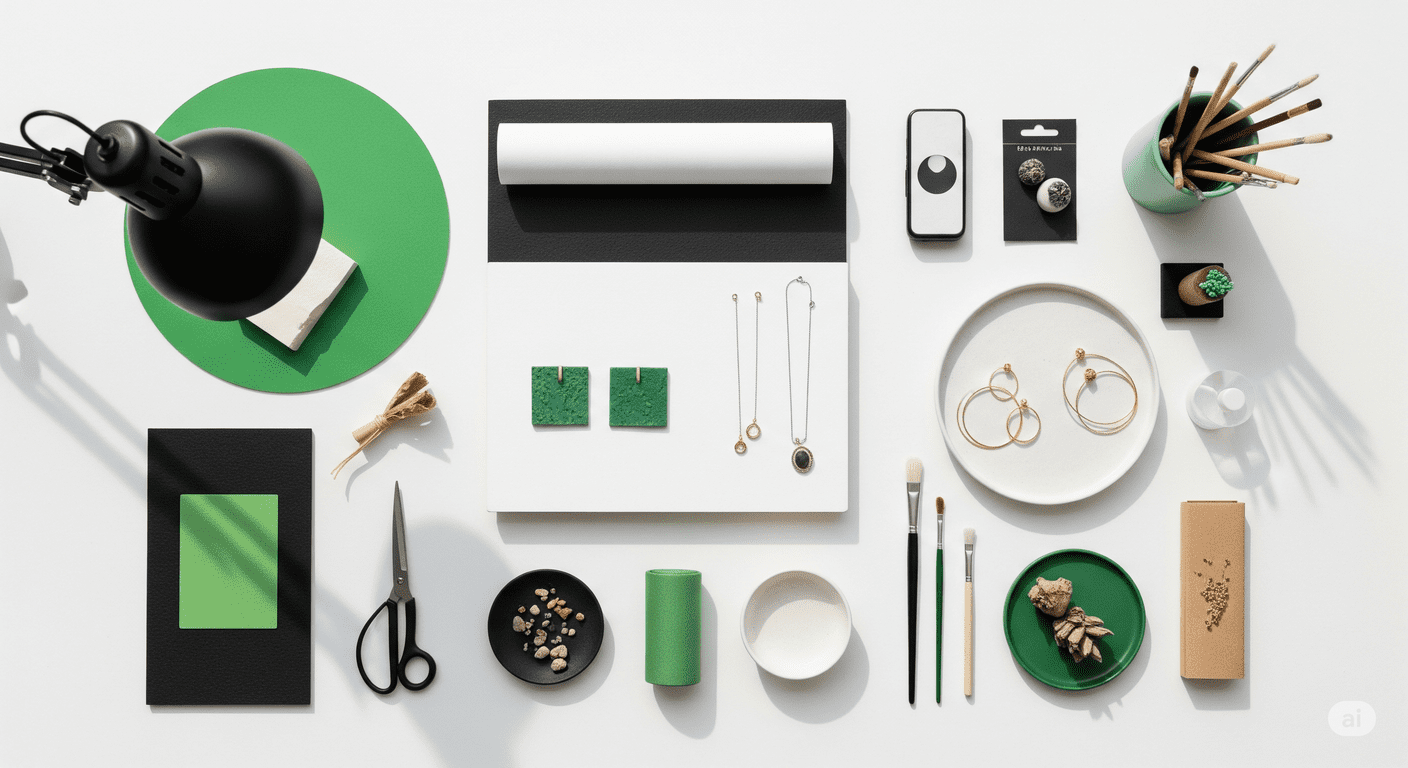
How to Turn Your Handmade Hobby into a Successful Online Business: The Ultimate Guide
You have golden hands and a heart full of passion. Every piece you create—whether it's a ceramic mug, a silver necklace, a painted canvas, or artisanal jam—carries a piece of you. It's a story that deserves to be told. And...
-

Unlock Your Creative Empire: The Ultimate Guide to Print-on-Demand Success
Have you ever dreamt of turning your creative passions into a thriving online business? Imagine seeing your artwork, designs, or witty slogans emblazoned on t-shirts, mugs, posters, and more – and selling them to happy customers around the globe, without...
-
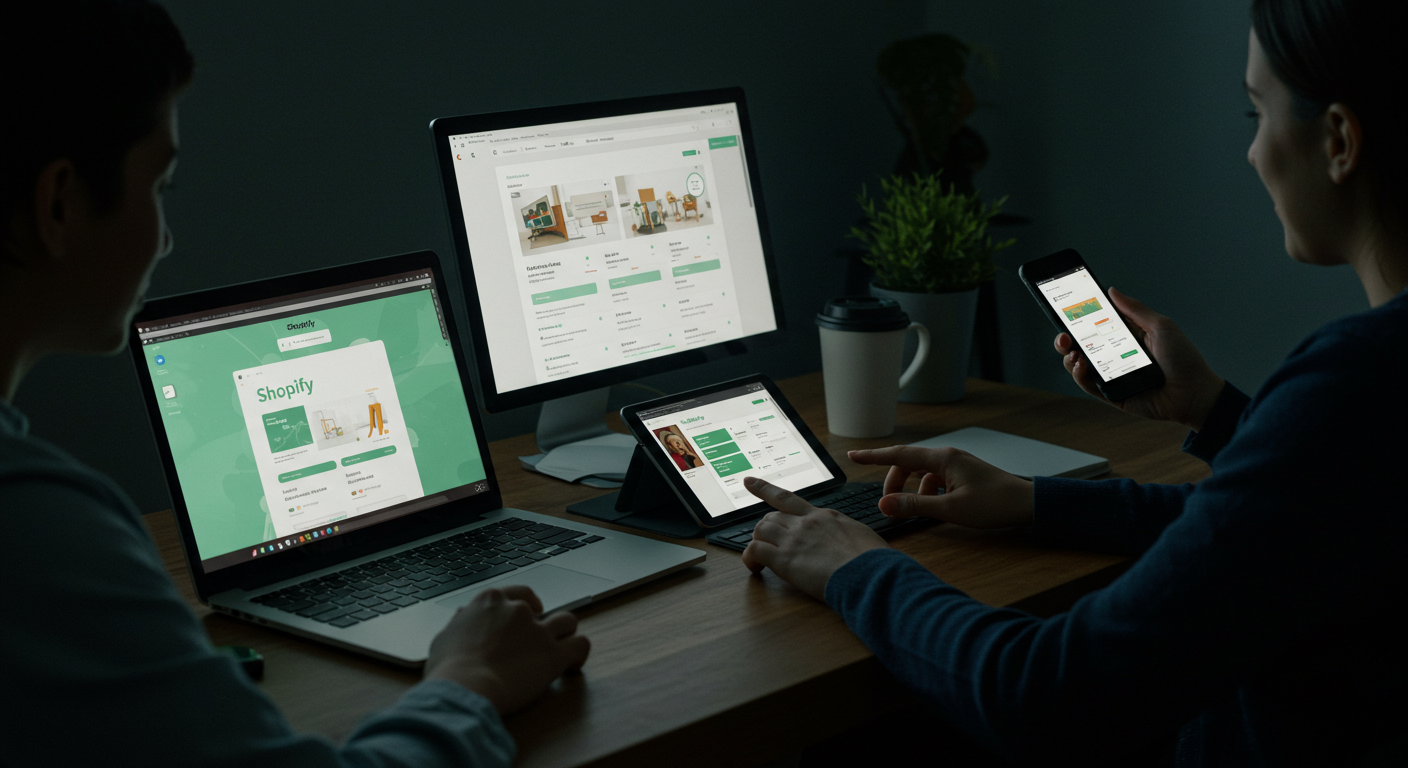
The Ultimate Guide to E-commerce Success in 2025 & Beyond
The year 2025 is rapidly approaching, and with it, the undeniable dominance of digital commerce. In this evolving landscape, establishing a strong e-commerce presence is no longer a luxury, but a necessity for business growth and sustainability. Consumers are increasingly...
-

Unlock Seamless Shopify Store: Master Visual Stability for Higher Conversions
Introduction: Is Your Shifty Layout Costing You Sales? In the fast-paced world of e-commerce, first impressions are everything. Visual stability, the unsung hero of website design, ensures your Shopify store maintains its layout as it loads. Why is this crucial?...